Table of Content
Are you ready to dive into the world of TikTok and create captivating videos that will grab the attention of millions? Look no further! In this comprehensive guide, we'll walk you through everything you need to know to make TikTok videos like a pro. Whether you're a beginner or looking to level up your content creation game, we've got you covered in this TikTok video guide.
Getting Started: Understanding the TikTok Interface
Before we delve into the nitty-gritty of video creation, let's familiarize ourselves with the TikTok interface. Upon opening the app, you'll encounter a myriad of options, each designed to enhance your video-making experience.

Add Sound: TikTok offers a vast library of sounds for you to choose from. Whether it's trending songs or custom sounds, the options are endless. However, keep in mind licensing issues when using copyrighted music. You can add sound effects, voices, and music to your videos to make them more engaging and entertaining.
Camera Settings: Explore features like flip camera, flash, timer, and filters to customize your filming experience. The camera settings allow you to adjust the lighting, focus, and resolution of your videos. Experiment with different camera angles and effects to create visually stunning content.
Effects: Spice up your videos with a variety of effects ranging from filters to green screen. Green screen, in particular, has been instrumental in creating viral content on TikTok. Experiment with different effects to make your videos stand out from the crowd.
Recording: Use the record button to capture your video clips. Don't forget to utilize features like speed filters for added creativity. Record multiple clips to create a cohesive story or theme for your TikTok video.
Editing: After filming your clips, head to the editing screen to fine-tune your video. Trim clips, add text, captions, and overlays to make your content stand out. The editing tools allow you to cut, crop, and rearrange your clips to create a polished final product.
Tips and Tricks for Filming TikTok Videos
Now that you're familiar with the TikTok interface, let's dive into some tips and tricks to elevate your video-making skills.
Plan Your Content: Before hitting the record button, have a clear idea of what you want to convey in your video. A well-thought-out plan can make the editing process smoother. Consider creating a storyboard or outline to guide your filming process.
Utilize the Green Screen Effect: Green screen videos have a high potential for virality. Experiment with different backgrounds to create engaging content. Whether you're traveling to exotic locations or transporting yourself to imaginary worlds, the green screen effect offers endless creative possibilities.
Engage with Viewers: Incorporate interactive elements like prompts, hashtags, and mentions to encourage viewer participation. Encourage likes, comments, shares, and duets to boost engagement and signal TikTok's algorithm that your content is worth promoting.
Experiment with Voice Effects: Explore TikTok's voice effects to add a unique touch to your videos. From narration to comedic voiceovers, the possibilities are endless. Experiment with different voices and accents to find your unique style and voice.
Review and Edit: Take advantage of TikTok's preview feature to review your video clips before proceeding to the editing screen. This ensures that you're satisfied with each clip, minimizing editing time later on. Make sure to review your video for any mistakes or inconsistencies before finalizing it for posting.
Third-Party TikTok Analytics Tools for Content Creation
In today's competitive landscape, staying ahead of the curve on TikTok requires more than just creativity—it requires strategic insights and data-driven decisions. One powerful tool that can help you level up your TikTok game is third-party TikTok analytics tools like Shoplus. Here's how:
Tracking Viral Trends: With third-party tools like Shoplus, you can track hot trends such as popular hashtags, trending music, and viral video themes. By staying informed about what's trending on TikTok, you can tailor your content to capitalize on popular trends and increase your chances of going viral.
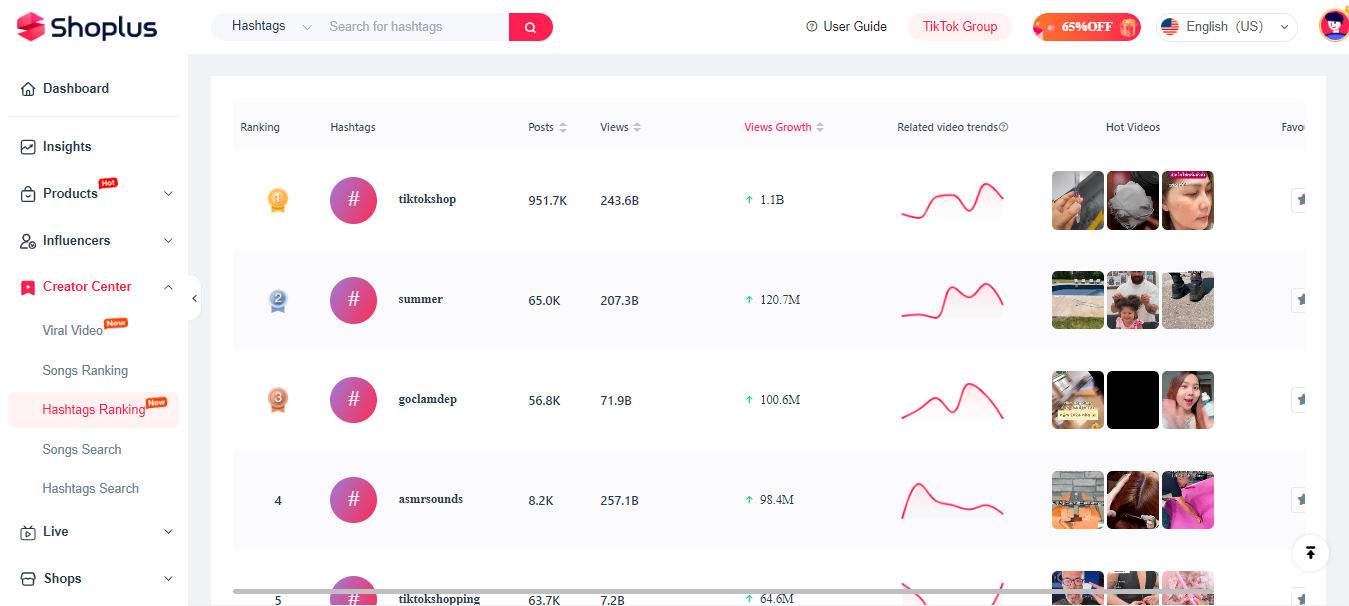
Analyzing Video Data: Another invaluable feature of third-party TikTok analytics tools is the ability to analyze your video data. You can access insights such as the most-viewed videos, engagement rates, and audience demographics. Additionally, you can compare your performance to that of your competitors, allowing you to identify trends and opportunities for improvement.
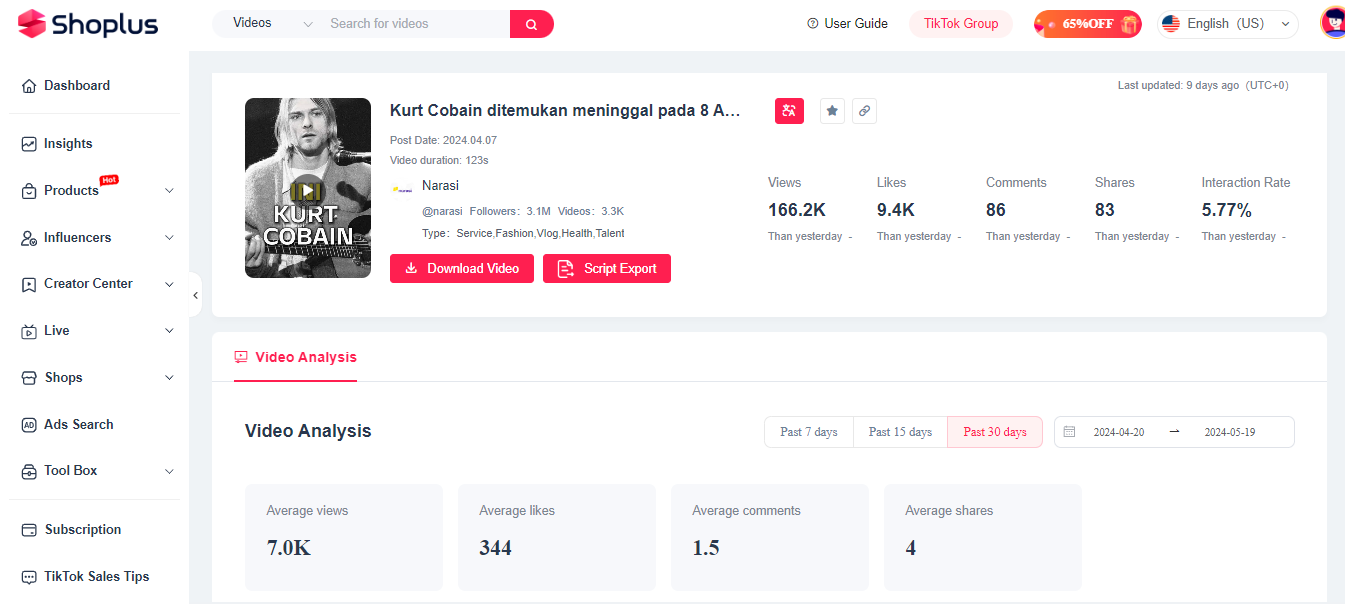
Optimizing Your TikTok Video for Maximum Reach
Once you've perfected your TikTok masterpiece, it's time to optimize it for maximum reach and engagement. Here are some tips:
Keyword Optimization: Use relevant keywords in your video description and hashtags to improve discoverability. Research trending hashtags and keywords related to your content to reach a wider audience and increase engagement.
Engage with Your Audience: Encourage likes, comments, shares, and duets to boost engagement and signal TikTok's algorithm that your content is worth promoting. Respond to comments and messages from your viewers to foster a sense of community and connection.
Create Compelling Thumbnails: Choose eye-catching thumbnails that accurately represent your video content. A captivating thumbnail can entice viewers to click and watch your video. Experiment with different thumbnail designs and images to find what works best for your content.
Share Across Platforms: Extend the reach of your TikTok videos by sharing them across other social media platforms. This can attract new followers and drive traffic back to your TikTok profile. Share your videos on platforms like Instagram, Twitter, and Facebook to reach a wider audience and increase engagement.
Conclusion
Congratulations! You're now equipped with the knowledge and skills on how to make TikTok videos that will captivate audiences worldwide. By leveraging the features and techniques outlined in this guide, you can elevate your content creation game and stand out in the competitive landscape of TikTok. So what are you waiting for? Start filming, get creative, and unleash your inner TikTok star!
Eddie
Eddie, a skilled content strategist in social media marketing, leverages her practical experience in digital media production to excel in analyzing TikTok video content creation. Her hands-on involvement in crafting engaging TikTok videos for brands provides unique insights into audience engagement and content optimization.