Table of Content
- Accessing TikTok Analytics
- Overview of TikTok Account Analytics
- Deep Dive into Content Analytics
- Follower Analytics: Know Your Audience
- Live Video Analytics
- Advanced Tips for Utilizing TikTok Analytics
- Third-Party Tools Enhancing TikTok Analytics Insights
- Conclusion: Leveraging TikTok Analytics for Success
TikTok has rapidly become one of the most influential social media platforms, making it crucial for creators to understand their performance through analytics. TikTok Analytics offers a comprehensive view of various metrics that can help you refine your content strategy and boost engagement.
Accessing TikTok Analytics

To access TikTok Analytics, you need a Pro Account, which you can easily switch to via the app's settings. Once your account is set up, follow these steps:
Mobile: Go to your profile, tap the three dots in the upper right corner, select "Creator Tools," and then "Analytics."
Desktop: Visit TikTok.com, log in, click on your profile picture, and select "View Analytics."
Overview of TikTok Account Analytics
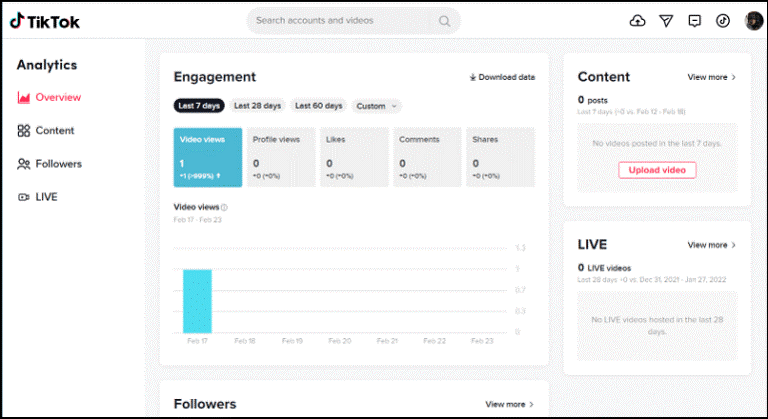
Key Metrics in the Overview Tab
The Overview tab provides a snapshot of your account's performance over different time periods, such as the last 7, 28, or 60 days. Here’s what you can find:
- Video Views: The total number of times your videos have been viewed.
- Profile Views: The number of visits to your profile.
- Likes: The total likes received on your videos.
- Comments: The number of comments your videos have garnered.
- Shares: The number of times your videos have been shared.
- Followers: The total and new followers gained during the selected period.
Custom Date Ranges
Utilizing custom date ranges allows for a tailored analysis of your performance, helping identify specific trends and growth patterns.
Deep Dive into Content Analytics
Content Tab Insights
The Content tab offers detailed insights into your individual videos. This includes:
- Most Recent Posts: Displays your latest five posts and their performance.
- Trending Videos: Highlights the videos gaining the most traction over the last seven days.
Video-Specific Metrics
For each video, TikTok provides several metrics:
- Total Play Time: The cumulative duration viewers have spent watching the video.
- Average Watch Time: The average duration a viewer spends watching your video. A higher watch time indicates better viewer retention.
- Total Views: The number of times the video has been watched.
- Traffic Source: Shows where your views are coming from, such as the For You page, your profile, or followers.
- Audience Demographics: Details the gender, age, and geographical location of viewers.
Optimizing Content Based on Analytics
To optimize content:
- Analyze High-Performing Videos: Look for patterns in your top videos. Are there common themes, formats, or times of posting that are particularly successful?
- Refine Based on Audience Activity: Post during times when your followers are most active, as indicated in the "Follower Activity" section.
Follower Analytics: Know Your Audience
Follower Tab Details
Understanding your audience is key to creating engaging content. The Follower tab provides:
- Total Followers: The exact number of followers you have.
- Follower Growth: A graph showing your follower growth over the selected period.
- Gender Distribution: The percentage of male and female followers.
- Top Territories: The countries where your followers are located.
- Follower Activity: When your followers are most active on TikTok, both by hour and by day.
Using Follower Insights
- Targeted Content: Create content that appeals to your predominant demographic groups.
- Optimal Posting Times: Schedule posts for times when your followers are most active to maximize engagement.
Live Video Analytics
Accessing Live Analytics
The Live Center tab provides metrics for your live videos, including:
- Live Overview: General performance metrics of your live sessions.
- Viewer Rankings: Details on your top viewers, including those who gift the most.
- Live Replays: Access to replays of your live videos, available for up to 90 days.
Improving Live Engagement
- Interactive Content: Engage with viewers in real-time by responding to comments and acknowledging gifts.
- Consistent Schedule: Regularly scheduled live sessions can help build a loyal audience.
Advanced Tips for Utilizing TikTok Analytics
Identifying Trends and Patterns
Regularly reviewing your analytics helps in identifying trends:
- Content Themes: Recognize recurring themes that resonate well with your audience.
- Engagement Patterns: Track how different types of content (e.g., challenges, duets, tutorials) perform over time.
Benchmarking Performance
Compare your metrics against industry benchmarks to gauge your performance. Tools like Social Blade can provide comparative insights.
Iterative Improvement
Use insights to make data-driven decisions. Adjust your content strategy based on what the analytics reveal about your audience’s preferences and behaviors.
Third-Party Tools Enhancing TikTok Analytics Insights
Third-party tools like Shoplus enhance TikTok analytics insights beyond the capabilities of the desktop version. Shoplus delivers more detailed metrics and actionable insights, empowering creators to fully realize their TikTok content's potential. With access to comprehensive data on audience demographics, content performance, and engagement trends, Shoplus enables data-driven decisions and optimized content strategies for TikTok analytics.
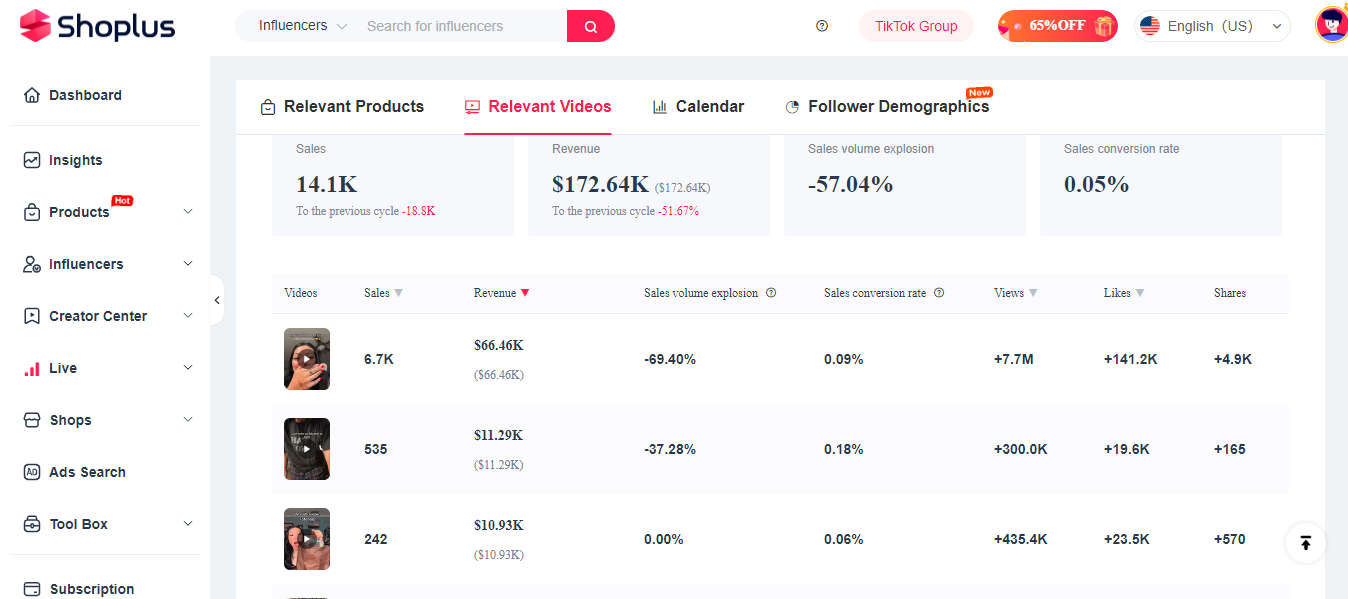
Conclusion: Leveraging TikTok Analytics for Success
Mastering TikTok Analytics is essential for any serious creator looking to maximize their impact on the platform. By understanding and utilizing the wealth of data available, you can fine-tune your content strategy, increase engagement, and grow your follower base effectively. Regularly dive into your analytics, stay adaptive to the insights, and continually refine your approach for sustained success on TikTok.
Eddie
Eddie, a skilled content strategist in social media marketing, leverages her practical experience in digital media production to excel in analyzing TikTok video content creation. Her hands-on involvement in crafting engaging TikTok videos for brands provides unique insights into audience engagement and content optimization.